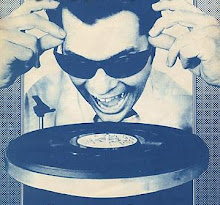It wasn’t always this easy. As a teen in 1968, it was through being a Stereo Review subscriber that I learned how to edit ¼" audio tape using a slicing block and a razor blade. Knowing my penchant for electronics, my best friend asked if I could help him put together a soundtrack for a multimedia project he had taken on for his humanities class. I had a monaural Wollensak (3M) tape recorder but, knowing that this project would need more capability, I borrowed a Sony stereo deck. It had sound-on-sound (a recording
 technique invented by Hall of Fame guitarist Les Paul to allow pseudo-multitracking)—a technological advancement relatively new to the home market. Not having the foggiest that famed producer Sir George Martin and engineer Geoff Emerick had used this same technique to record the Beatles’ Rubber Soul, Revolver, and Sgt. Pepper’s Lonely Hearts Club Band (on a lowly four-track machine, no less!), I “bounced” audio snippets from machine to machine and spliced tape segments until we had a compilation about which my friend was well pleased. (Of course, his teacher had no comprehension regarding the ingenuity and creativity we poured into this term project.)
technique invented by Hall of Fame guitarist Les Paul to allow pseudo-multitracking)—a technological advancement relatively new to the home market. Not having the foggiest that famed producer Sir George Martin and engineer Geoff Emerick had used this same technique to record the Beatles’ Rubber Soul, Revolver, and Sgt. Pepper’s Lonely Hearts Club Band (on a lowly four-track machine, no less!), I “bounced” audio snippets from machine to machine and spliced tape segments until we had a compilation about which my friend was well pleased. (Of course, his teacher had no comprehension regarding the ingenuity and creativity we poured into this term project.)Wanting to become a rock DJ like those at trendsetting WABX and WKNR-FM I had emulated, off I went to Specs Howard School of Broadcast Arts after high school. All the while I dabbled in amateur audio production at home to amuse friends and myself. Meanwhile, another buddy—a highly-proficient rock guitarist who played in a covers band—had taken a recording engineer position at Ron Rose Productions. I’ll never forget one visit there after hours when I got to try a new effects gizmo that made me sound like Darth Vader! Today this same effect can easily be achieved through software.
Fast forwarding to today’s world of digital audio, when you rip a CD to your computer using software such as Windows Media Player, the result is an easily-editable WAV file—no more razor blades! Relatively easy to learn after a few minutes of trial and error, Syntrillium Software’s CoolEdit became the leading amateur tool of choice. (The company since acquired by Adobe Systems and the product renamed Audition, I almost took a testing job at Syntrillium in 2001.)
Later picking up a copy of Sony Sound Forge, with it I was able to easily able to edit Echoes, from Pink Floyd’s Meddle release, to remove a section I find unnerving. (Interestingly, a similar edited version appears on the group’s Best of CD that borrows this song’s title.) I also did the same with a Soft Machine favorite, Slightly All the Time, to get a better fit as one of the backtimed (a recording technique of cueing up a musical background to a voice track so that the music ends simultaneously with the voice-over) soundtrack choices for a Ken Burns-style vacation DVD I created a few years ago.
 If the playback device is to be your MP3 player, once you’ve edited your WAV file it’s then a simple step to convert it to MP3 format using any one of a number of tools. Nero is but one popular choice for this task because many PC vendors provide it in the included free software bundle.
If the playback device is to be your MP3 player, once you’ve edited your WAV file it’s then a simple step to convert it to MP3 format using any one of a number of tools. Nero is but one popular choice for this task because many PC vendors provide it in the included free software bundle.Audacity—an open-source editor—has become very popular with podcasters because it’s free and is well-supported by its devoted user community. YouTube even has many tutorials, such as this example on basic editing, to get you started. Even for those using another WAV editor, you may find these tutorials useful in that the principles are quite similar for most audio editing software.
Happy editing!