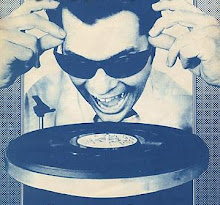Ever thought about creating a touchscreen jukebox for your MP3 collection? It's doable!
Ever thought about creating a touchscreen jukebox for your MP3 collection? It's doable!For this project, first you'll need copies of MusicLobby3, MainLobby3, and MLServer3 from Cinemar. These all reside on top of J. River MediaCenter, so you'll need that, too. Fortunately, you can make your purchase in one place, that being Cinemar's website.
Now you need a touchscreen, so look no further than ELO—the monitor folks, not the rock group! With a bit of luck, you may find a used one on eBay at a great price, as I did, but bid wisely! (Disclaimer: The author accepts no responsibility for eBay ripoffs, defective merchandise, and the like. Caveat emptor.)
 What's left? Oh, yeah—the box itself. Here you can let your imagination run wild, only to be reeled in by limited personal fabrication skills and/or disposable income. For inspiration, I suggest these, with my personal favorite for a living room application being the Seeburg Selectophone (pictured at right).
What's left? Oh, yeah—the box itself. Here you can let your imagination run wild, only to be reeled in by limited personal fabrication skills and/or disposable income. For inspiration, I suggest these, with my personal favorite for a living room application being the Seeburg Selectophone (pictured at right).
Touchscreen jukebox or no, J. River's MediaCenter is an excellent all-in-one software package for those readers (like me!) having very large music collections. Hook your media server video output to your widescreen TV, load up a groovy MediaCenter visualization scheme, turn out the lights and...WHOA! Like it says in my profile—who needs Owsley? Now if only MediaCenter included a karaoke option...
I leave it to you to download your own MediaCenter 30-day trial version and check it out for yourself. Also note that Cinemar offers MusicLobby PPC, whereby you can remotely control your MusicLobby-enabled media server from many Pocket PCs (mine is a HP iPAQ).