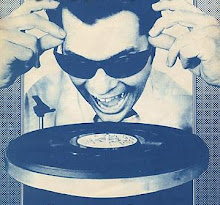Regular Floydians know that we are avid fans of concert videos and documentaries about aspects of the music industry. Sometimes you can even find great offerings in on-demand streaming video format, as was the case with the fabulous PBS series, Ken Burns' Jazz, and Festival Express we recently viewed (again) from Netflix. (I also note that you can stream the excellent Tom Dowd and the Language of Music from Netflix until July 1.)
Regular Floydians know that we are avid fans of concert videos and documentaries about aspects of the music industry. Sometimes you can even find great offerings in on-demand streaming video format, as was the case with the fabulous PBS series, Ken Burns' Jazz, and Festival Express we recently viewed (again) from Netflix. (I also note that you can stream the excellent Tom Dowd and the Language of Music from Netflix until July 1.)Listening to All Things Considered on National Public Radio during my commute home yesterday, I heard a piece about streaming video programs from various Internet sites to one's home TV. Content sources include the aforementioned Netflix, Amazon, Hulu and a cool new site I just discovered named The Auteurs. In the report, the better half of a home theater-owning couple described their electronic components in a cursory manner, then expounded on the trevails they experienced while attempting to view City of God.
My feeling was that many listeners wouldn't even try streaming video after hearing Yuki Noguchi's story. I also believe that many potential viewers mistakenly think that a specialized electronics device is required to view streaming video. This simply isn't so. In fact, all you need are the following:
- Television with some type of auxiliary input connection (see illustration below)
- Reliable broadband Internet connection
- Personal computer, preferably located within 25' of your TV
- Ethernet cable connecting the computer to the Internet
- Method of payment (Netflix, Amazon, The Auteurs only; Hulu is free)

With the exception of HDMI to HDMI, all of the connection types require a separate audio connection between your computer and your TV. This is also very easy to do, using your computer's headphone jack as the output source. You'll need a common 1/8" stereo mini plug–to–RCA adapter cable to do this hookup. Optionally, connect the RCA plugs to your stereo system for better sound quality—important when watching concert videos!
If a cable adapter and/or video extension cable is required, J & R Music World, Cables To Go and Cyberguys are all excellent places to shop online, or try locally at Best Buy, Fry's Electronics or Radio Shack. In many cases, you may even be able to use a low-cost RF transmitter/receiver set to "broadcast" the program from your computer to your TV location if they're separated by more than 25 feet. There are even ways to relay the video signal from your computer to the vicinity of the TV by way of a CAT5e Ethernet cable, so don't hesitate to explain what you need to a knowledgeable salesperson at one of the aforementioned retailers.
And here's a troubleshooting tip—if at first you don't succeed, try, try again! After rechecking cable connections, we find that rebooting the computer will often solve a problem with a poor data stream. Especially for those with a DSL hookup, sometimes you just have to try another time due to user congestion. The NPR story aside, however, making the connection and enjoying streaming video programs really is as simple as spelled out here!